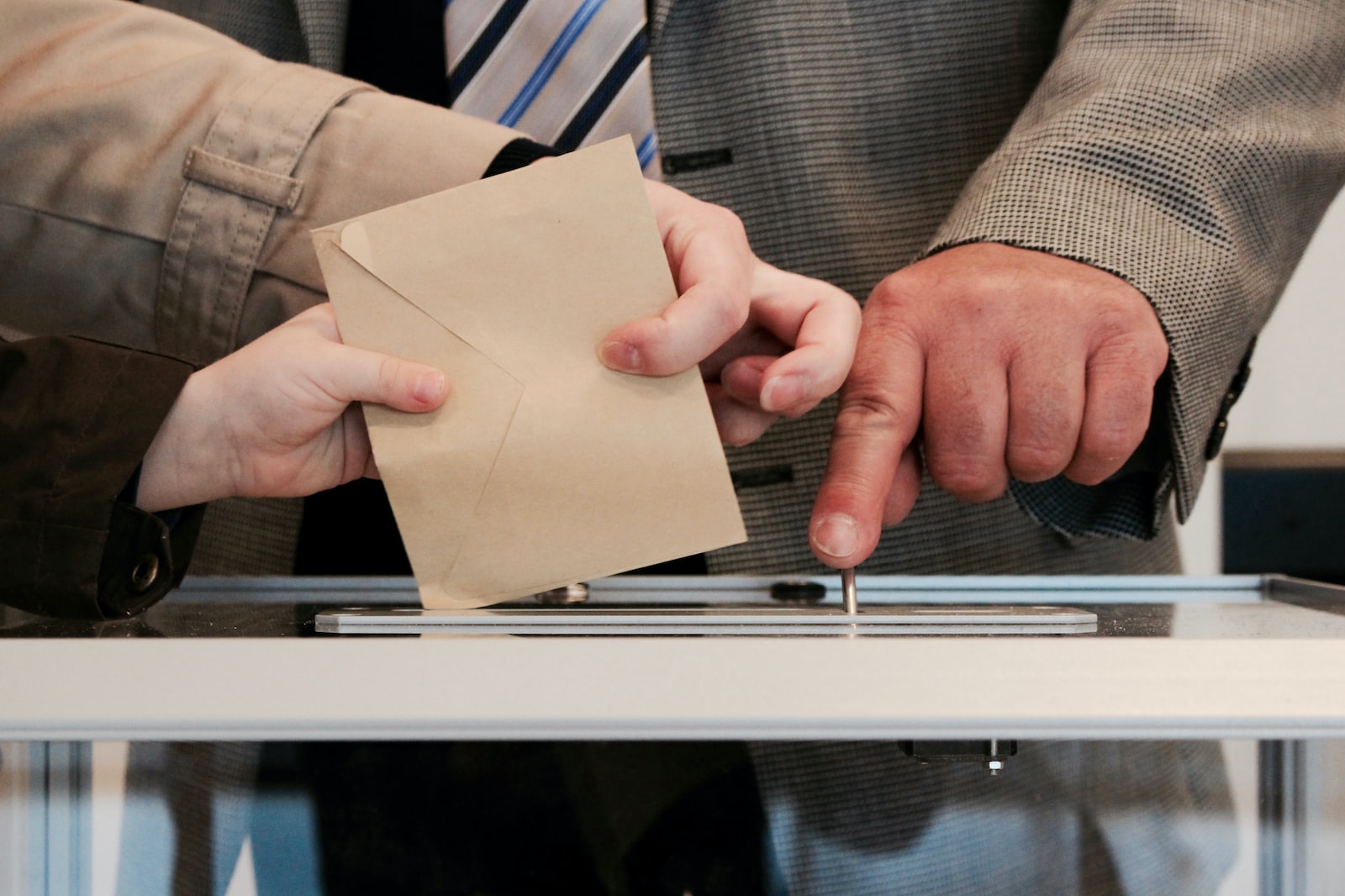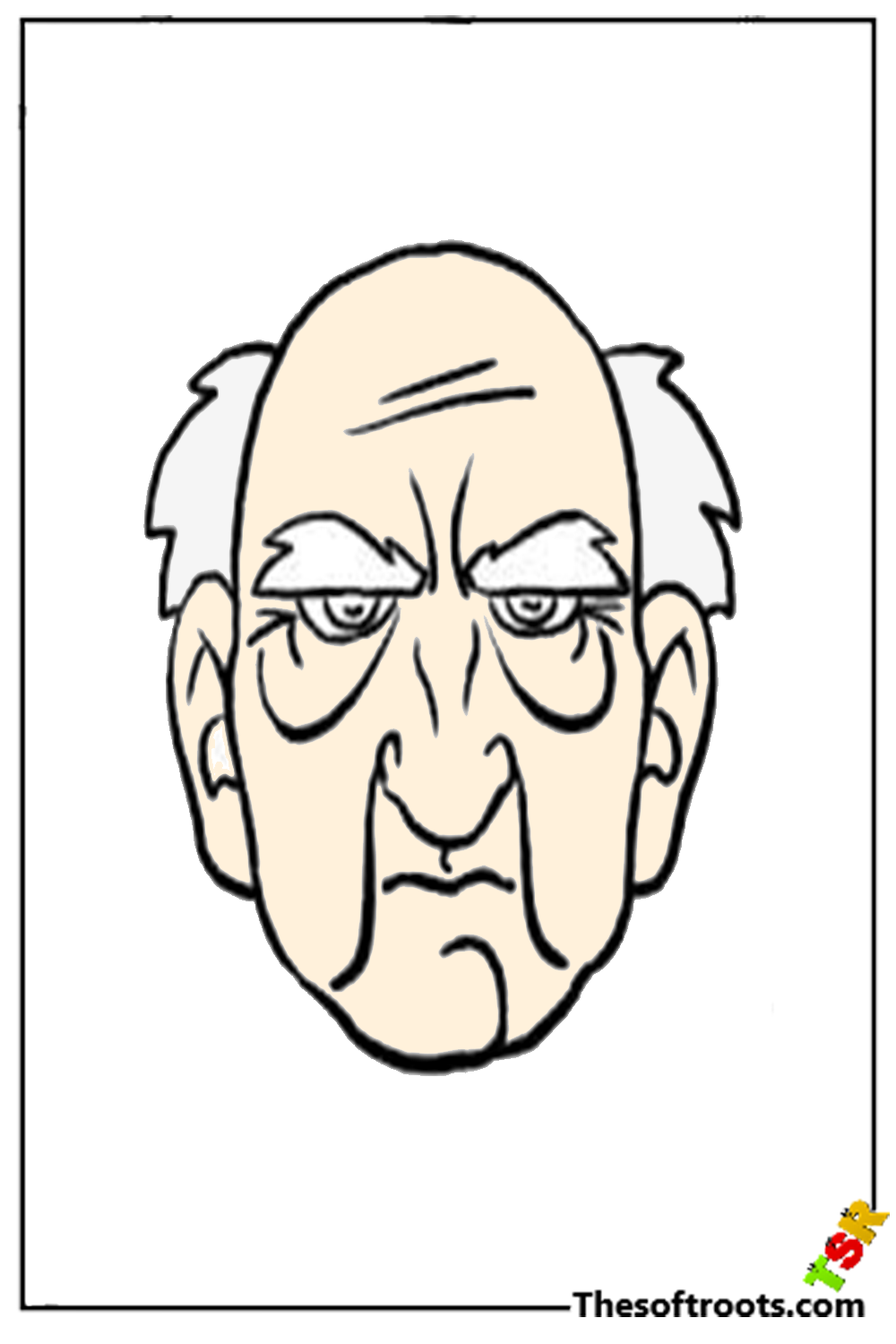Introduction
For any architect looking to add vision to his design and ideas, Google SketchUp is the most effective 3d modeling software suite accessible in a market pool of complicated, high-end applications. Also, it is one of the most popular choices within the architecture community due to its simple UI.
Moreover, SketchUp is an efficient tool for conceptual designing right from the start of the design process. However, it’s similar to a digital version of your idea drawing that you may use for final rendering and animation. Thus, it can perform as many tasks as you name it. So, we have compiled a detailed article on the several things this tool may perform and the things no designer is aware of. Therefore, to learn about this Google tool, enrolling in the Google SketchUp Online Training is the best decision any individual may take for his career.
Things Every Designer Must Know about SketchUp
There are a few things about SketchUp that most designers or architects don’t know but might benefit them in the long run.
● Drawing Composition & Presentation
Many individuals think of SketchUp as nothing more than 3D modeling software. However, there are many features of SketchUp that we sometimes overlook. The SketchUp layout tool helps to create architectural documentation from your SketchUp model. With the help of this tool, you can scale your designs, show floor layouts, elevations, and even make ariel views.
● Add Real Time Location and Map Co-ordinates
There is no rocket science behind recognizing how crucial the site context is when creating any real-time project. Thus, it is essential to understand the site’s topography and design. However, SketchUp allows you to input accurate map coordinates and continue developing the site with only a few clicks and a lot less effort.
● Processing View Points
If your vision prevents you from picturing the appropriate viewpoints for building an image, the best way is to use the camera tool. The features of this tool may astound you completely.
It covers everything from walking through the model to developing an act. However, one-point, two-point, and even three-point viewpoints are available upon request. All of these points may be useful in post-production and producing photo-realistic renderings.
● Develop Organic Shapes Easily
You have probably seen a lot of blocks and angular designs in SketchUp, but did you know that organic shapes can flow easily when you learn to use the Follow Me tool?
It is a tool for extrusion. You just have to sketch a form or profile and move it along your route. Once you’ve mastered this tool, you won’t be able to stop using it. Although this tool is for making organic shapes, there are many other things you will want to do with it.
● BIM Program
Many would never believe it, but SketchUp offers BIM functionality using plugins. However, one such plugin is Skalp which will help you to satisfy your needs.
Moreover, the idea of dedicated BIM apps is to help you build and manage your project. So, if you’re working on a single-family home and need to prepare a data report to share with a subcontractor, SketchUp may be a good help for your requirement.
● Modeling Terrain and Contours
Many SketchUp modelers value terrain developments. However, your model building needs ground to stand on, but if you are modeling the ground itself to create a landscape, SketchUp’s Sandbox tool is the best option. Moreover, you may design your contours or import an AutoCAD file to use as a base surface to create the desired terrain.
● Tracing an Image
The issue with many SketchUp users is that they have a traditional approach of seeing SketchUp as a 3D modeling software. Unfortunately, this limits their understanding of the breadth of possibilities available. Furthermore, SketchUp allows you to create 2D graphics by tracing photographs. Simply ensure that the file format you use as your reference image should be JPG or PNG.
Conclusion
To conclude, we have compiled the top 7 features of SketchUp that most designers are unaware of. These features help the individual and the organization to accelerate their design work. So, if you have interest learn more about such features and make your career in learning this technology, the best way to do so is to enroll in the Google SketchUp Training in Noida.