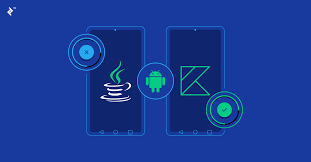Kotlin, a programming language created by JetBrains, has already been used by the Android community since 2016 when Google officially announced Kotlin as an official Android development language alongside Java at Google I/O 2016. Since then, it has become one of the most popular programming languages for Android developers. For a good reason—it’s fast and easy to learn with powerful functionality that can make Android app development simpler than Java. Here are 10 Kotlin features that will boost your Android development skills!
Introduction
Kotlin has become one of the most popular languages for Android app development. It is a general-purpose language developed by JetBrains that offers a more concise and expressive syntax than Java. Kotlin is now a top choice for developers when creating Android apps, as it offers several features that make developing apps easier and faster. This blog post will look at 10 of the most impressive features that Kotlin brings to the table for Android developers. We’ll cover how each feature can improve your workflow, streamline development, and help you build better apps. So let’s get started!
Concise Syntax
Kotlin is a modern programming language that has quickly become the go-to choice for Android developers. One of the main reasons is its concise syntax, which allows developers to express complex ideas in fewer lines of code than with Java. This reduces the time needed to write code and increases its readability.
Kotlin offers several features that make it more concise than Java. For example, when declaring variables, you can use type inference to automatically infer the variable’s type based on the value assigned to it. This means you don’t need to explicitly declare the variable’s type, saving you time and making your code more readable.
Another feature of Kotlin’s syntax is that it allows you to omit unnecessary parentheses, brackets, and semicolons, making your code more concise. For example, in Java, you would need to write an if-else statement like this:
if (condition) {
} else {
In Kotlin, however, you can write the same statement without the curly braces and semicolon, like this:
These features of Kotlin make it much more concise than Java and make it easier for developers to read and understand their code.
Null Safety
One of the biggest advantages of Kotlin for Android development is its null safety feature. Kotlin was designed to prevent the dreaded NullPointerException, a common cause of crashes in Android applications.
By providing the ability to declare variables and parameters as non-nullable, Kotlin helps developers avoid accidentally using an uninitialized variable and crashing their program.
Kotlin also provides built-in support for nullable types, allowing developers to specify when a variable may be null explicitly.
This feature allows developers to handle null values more safely since they can check for null before accessing them. It also encourages developers to think more carefully about when it makes sense to allow variables to be null.
Another great feature of Kotlin’s null safety is backward compatibility with Java code. When integrating Kotlin into an existing project, you don’t need to worry about any incompatibilities or changes necessary to make the Java code work with Kotlin.
This makes the transition to Kotlin much easier and minimizes the chance of introducing new bugs during the upgrade process.
Overall, Kotlin’s null safety feature makes it easier and safer for developers to create Android applications. Making it easier to avoid crashing due to null values reduces the time spent debugging and increases the reliability of Android applications.
Extensions
Kotlin is a powerful and versatile programming language designed to simplify Android development. It offers several features to help developers quickly create robust and efficient applications.
One of the most useful Kotlin features is extensions, which allow you to add functionality to existing classes without subclassing them.
Extensions are defined as functions that are declared outside the scope of a class but have access to the class members.
This means you can extend the functionality of a class without having to write new code or make changes to the existing code. With extensions, you can easily add new methods and properties to a class, even if it is from a third-party library or framework.
Extensions benefit Android development because they let you add custom logic and behavior to existing classes. For example, if you need to add a new method to an existing Activity, you can use an extension without modifying the existing code.
This makes it easier to keep your code clean and organized and allows you to add functionality when needed quickly.
Kotlin also has built-in extensions for many Android APIs. These extensions let you easily access commonly used methods, such as getting system services and setting up broadcast receivers. They also let you create custom views and layouts without writing your implementation.
Overall, extensions are a handy feature of Kotlin that makes Android development easier and faster. Extensions let you quickly and easily add custom logic and behavior, whether creating a custom view or adding new methods to an existing class.
Smart Casts
Kotlin is a powerful, modern programming language that makes Android’s development easier and more efficient than ever. One of the most powerful features of Kotlin is its smart casts.
Smart casts allow you to quickly access type-specific information without checking each variable individually.
Smart casts help developers save time and energy, as they only need to type the variable once. This also reduces the amount of code required to access the necessary information.
Furthermore, smart casts can help prevent errors, as they guarantee that the correct type is being accessed.
With smart casts, developers can efficiently access data about any type of object. This includes access to members of objects, such as methods or properties. In addition, smart casts also allow you to use type inference to determine the type of object you are working with.
This allows you to easily cast a variable to the correct type without writing explicit checks.
Overall, smart casts provide a convenient way to quickly access and manipulate data while maintaining type safety and avoiding potential errors. Smart casts are just one of the many features that make Kotlin an excellent choice for Android development.
Coroutines
Kotlin Coroutines are a powerful feature that allows developers to write asynchronous, non-blocking code in a much more efficient and intuitive way.
Coroutines can help boost Android development by improving the performance and scalability of applications while reducing the amount of boilerplate code needed.
Coroutines allow developers to define asynchronous code blocks as regular synchronous functions without blocking the current thread. This makes managing multiple tasks or operations easier and allows for greater flexibility when programming.
Coroutines also make using multiple threads or workers easy, which is especially useful when performing a heavy computation or long-running tasks.
Moreover, Kotlin Coroutines make handling errors and canceling tasks easier without making the codebase overly complex. All these benefits result in improved readability, scalability, and overall performance of an Android application.
Using Kotlin Coroutines can help developers write more efficient and maintainable code, resulting in fewer bugs and a better user experience.
Type Aliases
Type Aliases are a powerful tool in the Kotlin programming language that can be used to simplify and clarify code. With type aliases, developers can create shorter names for existing types, allowing them to refer to them more easily.
In Android development, type aliases can make code more understandable and maintainable.
For example, consider an Android application that uses Bluetooth technology. To properly use the Bluetooth API, developers must create different instances of the same class (BluetoothAdapter, Bluetooth device, etc.).
Each of these classes requires different parameters, which can lead to long lines of code.
Type aliases can help to simplify this process. Instead of writing out the full type of each parameter, developers can create a type alias for each class. This will allow them to refer to the type with a much shorter name, making their code easier to read.
Additionally, type aliases can be used to avoid excessively long package names. By creating type aliases for packages, developers can easily reference and use the types they need without having to write out long package names every time.
Overall, type aliases are an invaluable feature in Kotlin that can be used to improve the readability and maintainability of Android development projects significantly.
By creating concise type aliases for classes and packages, developers can save time and effort in their projects while making their code more understandable.
Data Classes
Data Classes are one of the most useful features of Kotlin that can help boost Android development. Data Classes provide an easier way to manage and work with complex data objects.
They enable developers to quickly create custom classes that store multiple pieces of data in a simple, straightforward manner.
Data Classes make it easier to work with objects with multiple values, such as a user’s name, email address, and phone number. Instead of manually creating multiple variables to represent these pieces of information, you can simply define a single data class that holds all the relevant information.
This makes it easier to use the object in other parts of your code and reduces the amount of code you have to write.
In addition, Data Classes are also type-safe. If you try to assign an incorrect type to a data class, the compiler will catch this error before it gets compiled and let you know.
This helps ensure that your application code is more reliable and less prone to errors.
Overall, Data Classes are a great feature of Kotlin that can help boost your Android development process. With their ease of use, type safety, and ability to store multiple pieces of data, Data Classes make it easier to manage complex objects and reduce the amount of code you have to write.
Sealed Classes
Sealed classes are one of the most powerful features of the Kotlin language and can be a great boost for your Android development. A sealed class is a special class that restricts how objects can be created from it. This can be incredibly useful when you want to make sure that a certain object only has specific states or when you don’t want anyone to be able to create an instance of a class outside of your code.
To create a sealed class, you must add the keyword ‘sealed’ before your class declaration. This tells the compiler that no subclassing or creation of an object of this class is allowed outside the current file.
For example:
sealed class MySealedClass { // code here }
The advantage of using sealed classes is that you can avoid the common problem of having too many subclasses of a given class. Using a sealed class, you can ensure that only specific types of objects are created, making your code more organized and less prone to errors.
In addition to limiting the number of objects created, sealed classes also allow for more concise code. Instead of switching statements for multiple objects, you can use a single when statement for all the objects in the sealed class. This can help reduce complexity and make the code easier to read.
Overall, sealed classes are a potent tool for Android development and can help make your code much more organized and efficient. Whether you are writing an app with lots of data objects or just want to restrict how objects are created, sealed classes are worth considering.
Object Declarations
Object Declarations in Kotlin are a powerful feature for Android development. They allow developers to create custom objects that can store data and have methods associated with them. This makes it easier to structure code in an organized and concise way. Object declarations also enable us to create immutable objects, which can’t be changed after they’re created.
For example, we can define a custom object called User, containing the user’s name and age. This can be declared like so:
Conclusion
At this point, it’s clear that Kotlin is a compelling language that can help you take your Android development to the next level. By leveraging the 10 features discussed in this blog post, you can increase your productivity, code quality, and development speed. Kotlin is a great choice for any Android developer looking to get the most out of their work. Its concise syntax, intuitive coding, and improved safety and performance can be a huge asset to any development team. If you are looking to start an application which is bild in kotlin then you can also hire kotlin developers in India So don’t wait! Start exploring the advantages of Kotlin today.